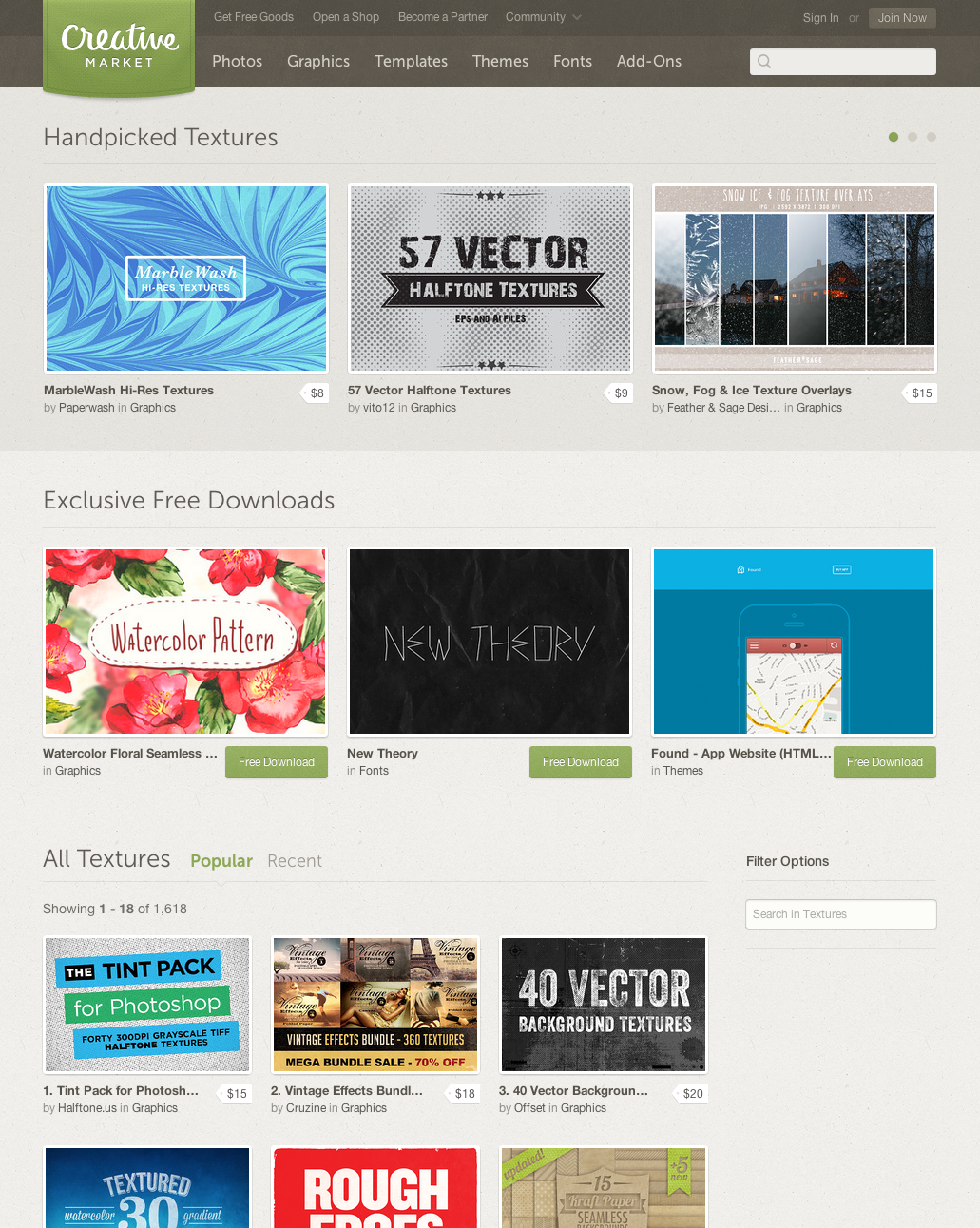Pattern swatches with a lot of detail may appear very dark in the default “Small Thumbnail View” setting.
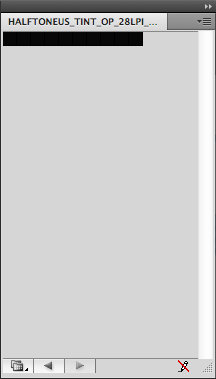
Switching your swatch view to “Large List View” in the swatch library panel menu yields a much more useful preview.
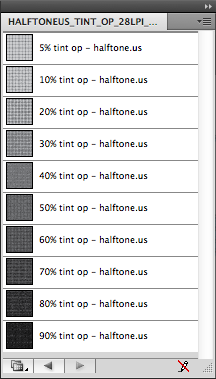
Halftone Illustrator, Photoshop & InDesign Patterns & Fills
by admin
Pattern swatches with a lot of detail may appear very dark in the default “Small Thumbnail View” setting.
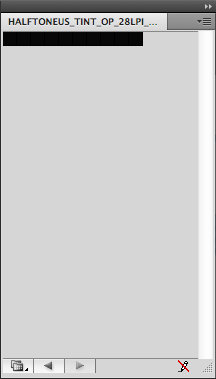
Switching your swatch view to “Large List View” in the swatch library panel menu yields a much more useful preview.
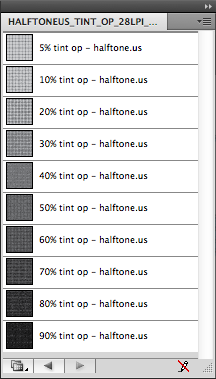
by admin
In this example, we’ll rotate and scale our Tint Pack pattern after it’s been applied to an object.

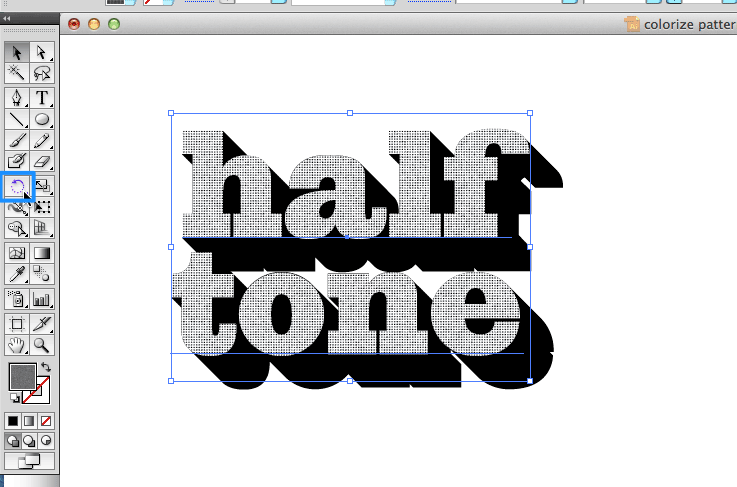
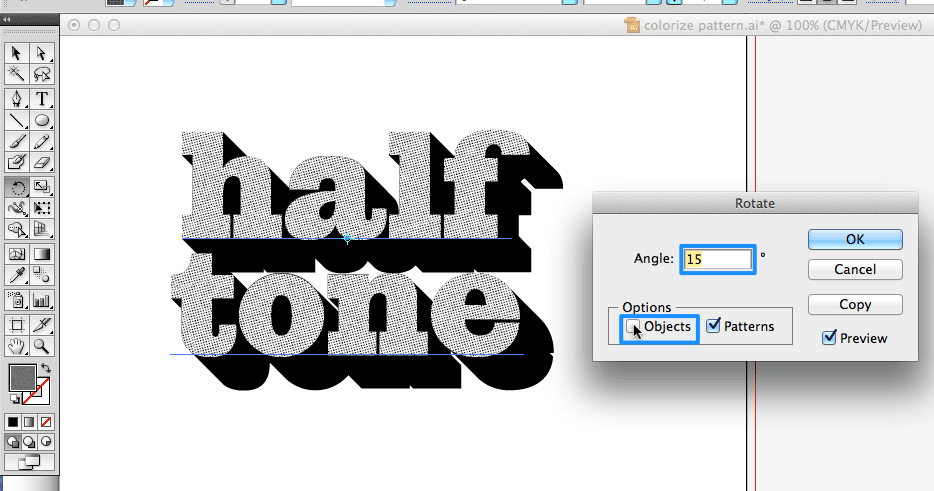
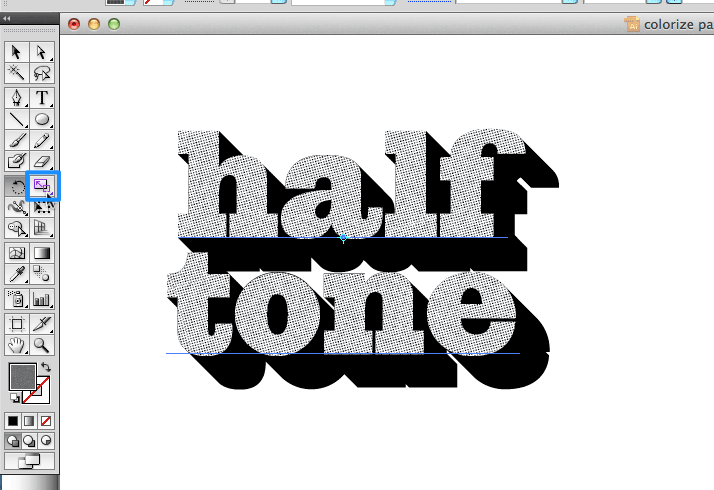
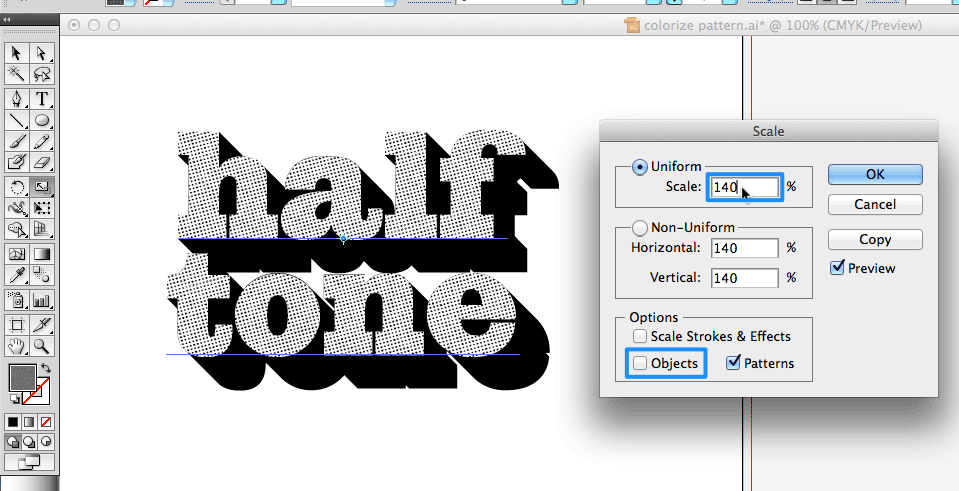
by admin
In this example, we’ll change the color of our Tint Pack pattern after it’s been applied to an object.

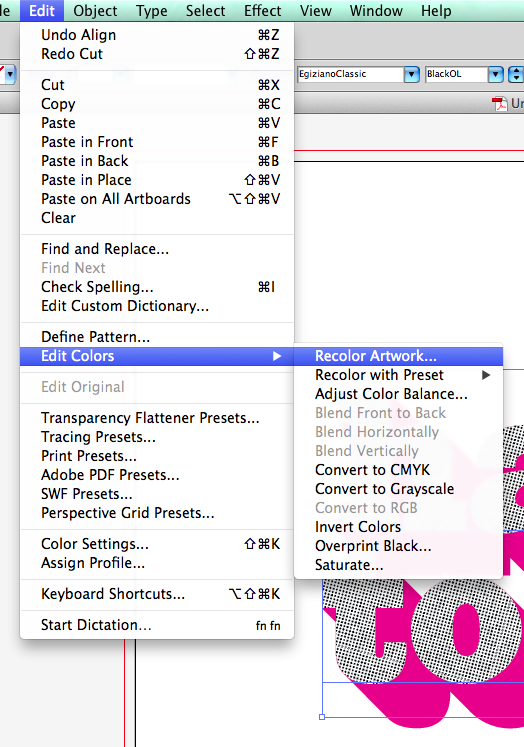
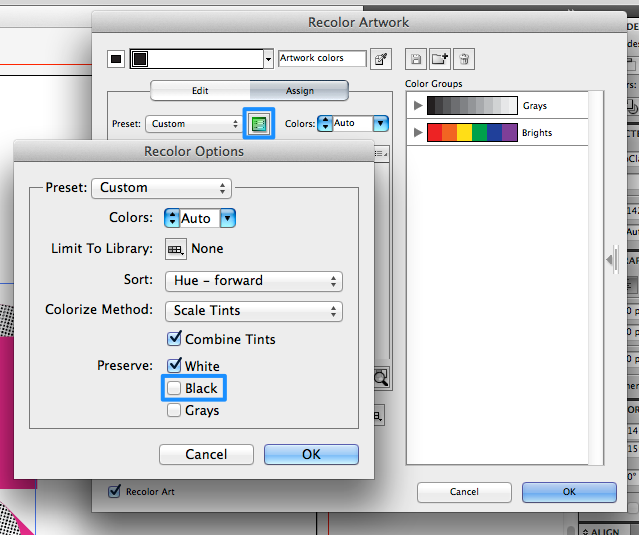
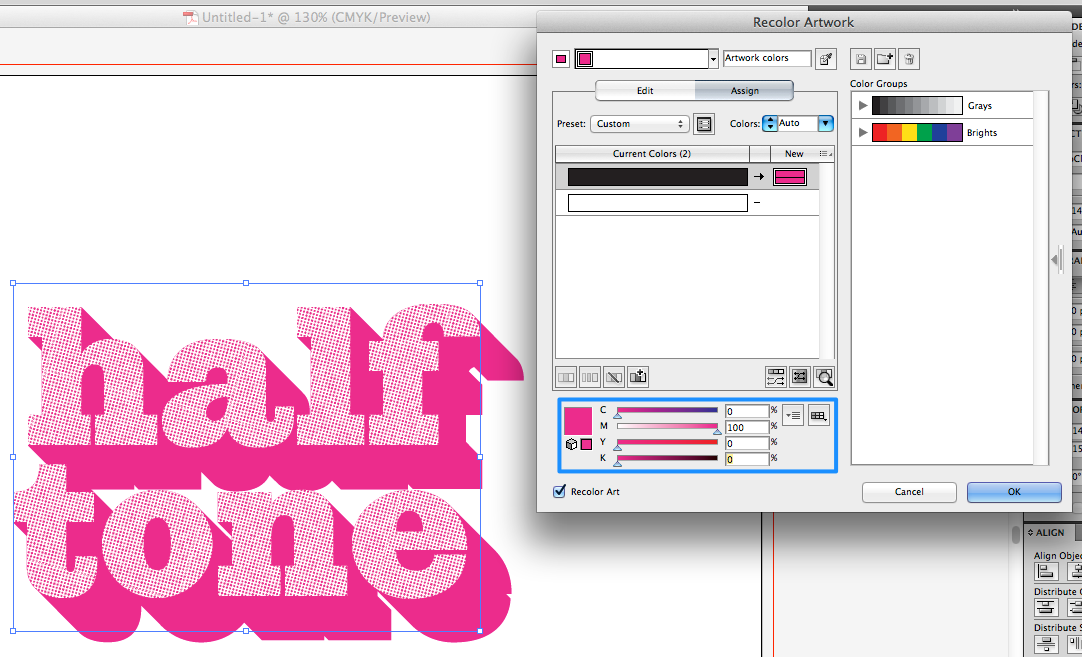

by admin
Sometimes when zooming-into or out-of your artwork in Illustrator, thin lines appear in parts of your design which contain tiled pattern swatches.
They can be straight-across or angled, depending upon whether you’ve rotated the fill. Have a look at the first image below to see what these lines look like (in this case the fill had been rotated 45-degrees).
Most of the time, these lines are artifacts resulting from how illustrator previews your file … meaning they’re not in your prints or exported artwork.
Occasionally these lines appear in exported rasterized artwork. Here’s what to do when that happens.
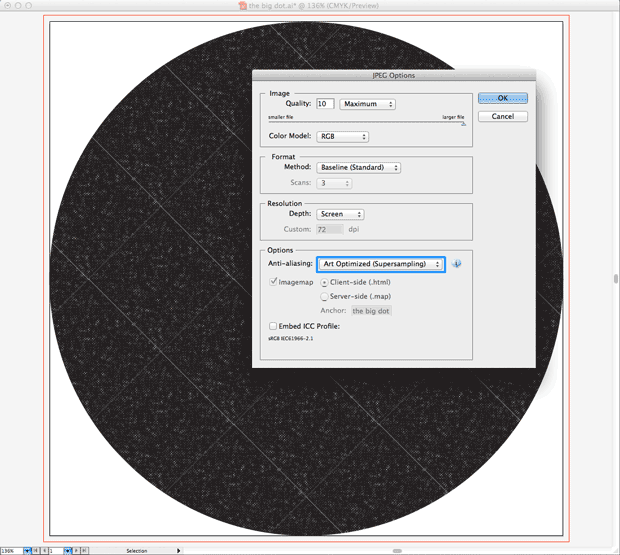
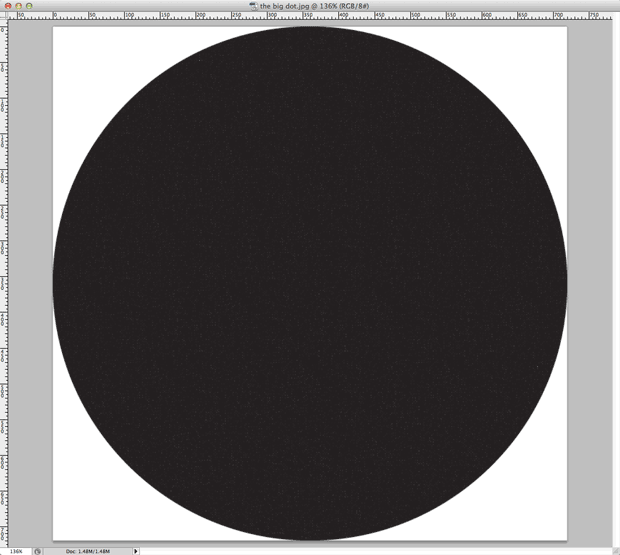
by admin
Plug Digital is one of New York’s leading suppliers of wide format graphics, window displays, offset & digital printing, specialty finishing and display services. Plug’s clientele is spread among top retailers, museums, graphic designers, event marketers, and entertainment professionals.
This is what you see when you walk into their lobby:

Menagerie Co. put the Illustrator Tint Pack to good use here … Notice those black areas aren’t exactly black. That’s lusciously-irregular Tint Pack 90%. Subtle but very effective.
by admin
Here at Halftone.us, we’re keeping things simple … keeping it dedicated to the dot … as in the halftone dots in our Tint Packs.
On the awesome Creative Market website … it’s another story. We’ve expanded our offerings over there to include some additional super-handy elements. Namely our Big ‘Ol Scans, which are particularly well suited as large format poster backgrounds — and templates for those of you, who like us, cut their teeth designing t-shirts and apparel.
Feel free to head on over there, check out our additional wares, and have a look at some of the awesome stuff created by a gazillion other talented designers!
by admin
We’ve been a fan of the Creative Market website for some time. If you’re unfamiliar with that site, It’s sort of like Etsy, but for graphic artists that create and sell high-quality graphic elements. Beats the pants off the big stock art sites, if you ask us.
We like the site so much, that we opened a shop on it.
We’re proud to report that the Tint Pack for Photoshop is currently the #1 most popular texture they’re selling over there. Very exciting!
If you are familiar with the site, make sure to head on over to our shop, follow us and like our products.