Pattern swatches with a lot of detail may appear very dark in the default “Small Thumbnail View” setting.
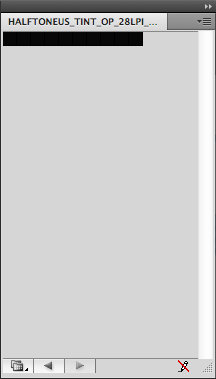
Switching your swatch view to “Large List View” in the swatch library panel menu yields a much more useful preview.
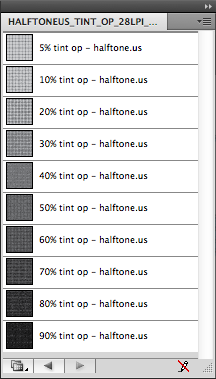
Halftone Illustrator, Photoshop & InDesign Patterns & Fills