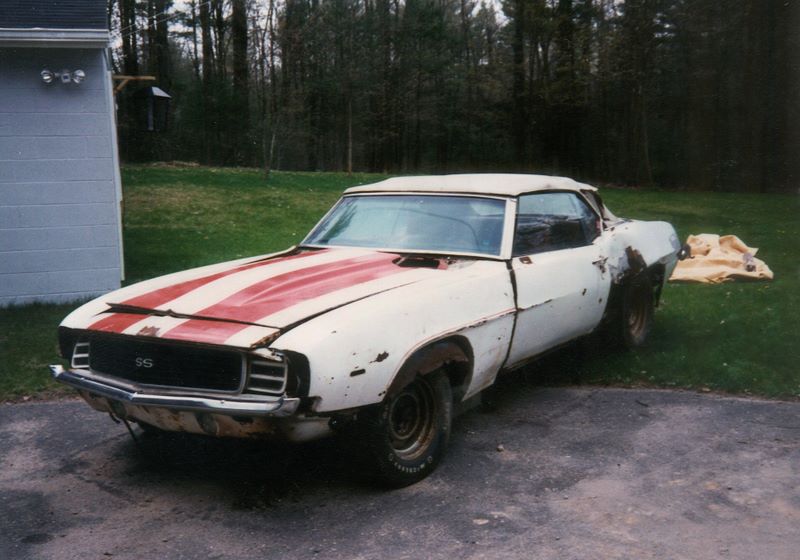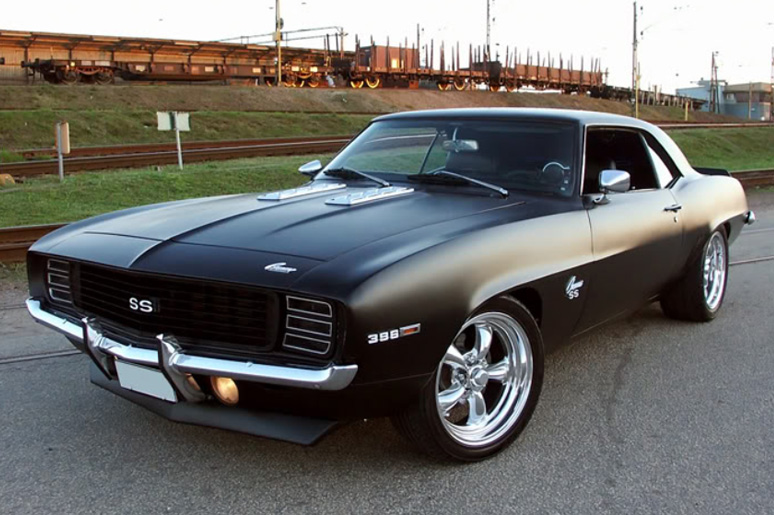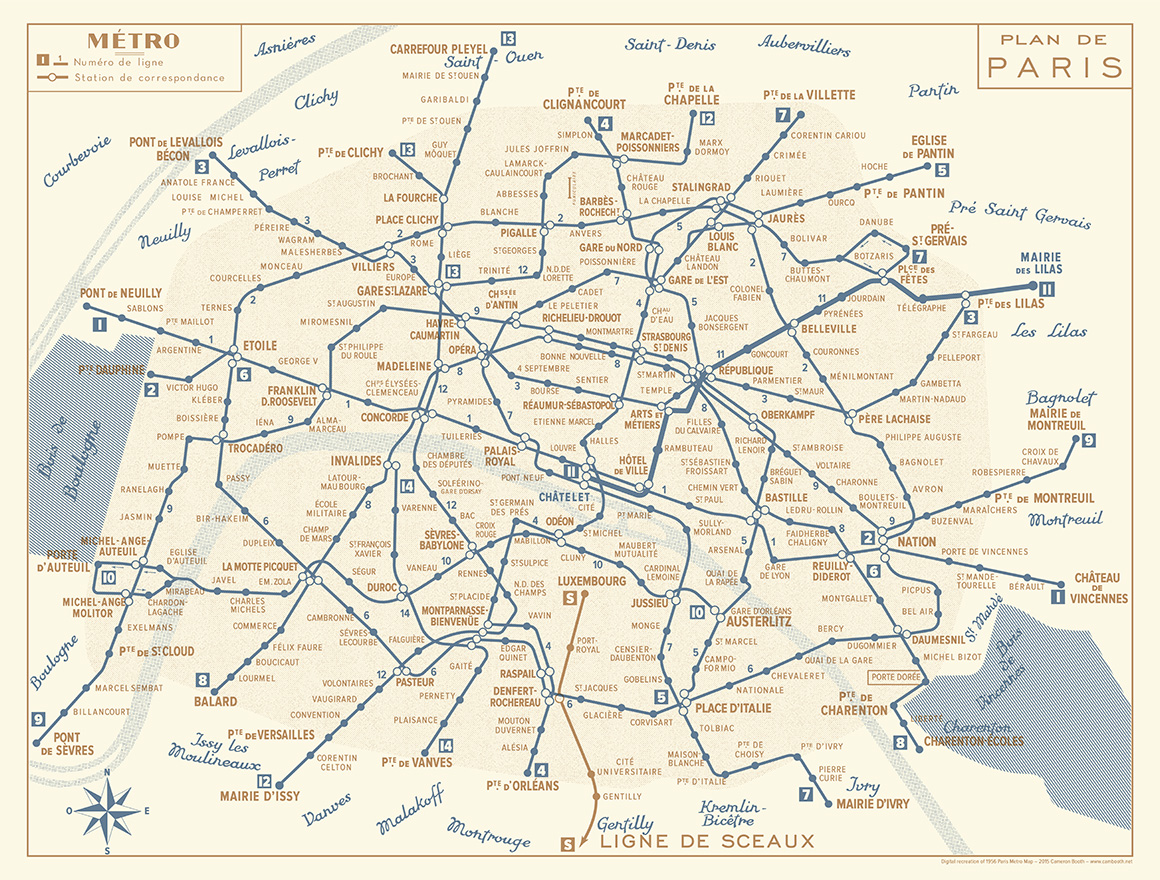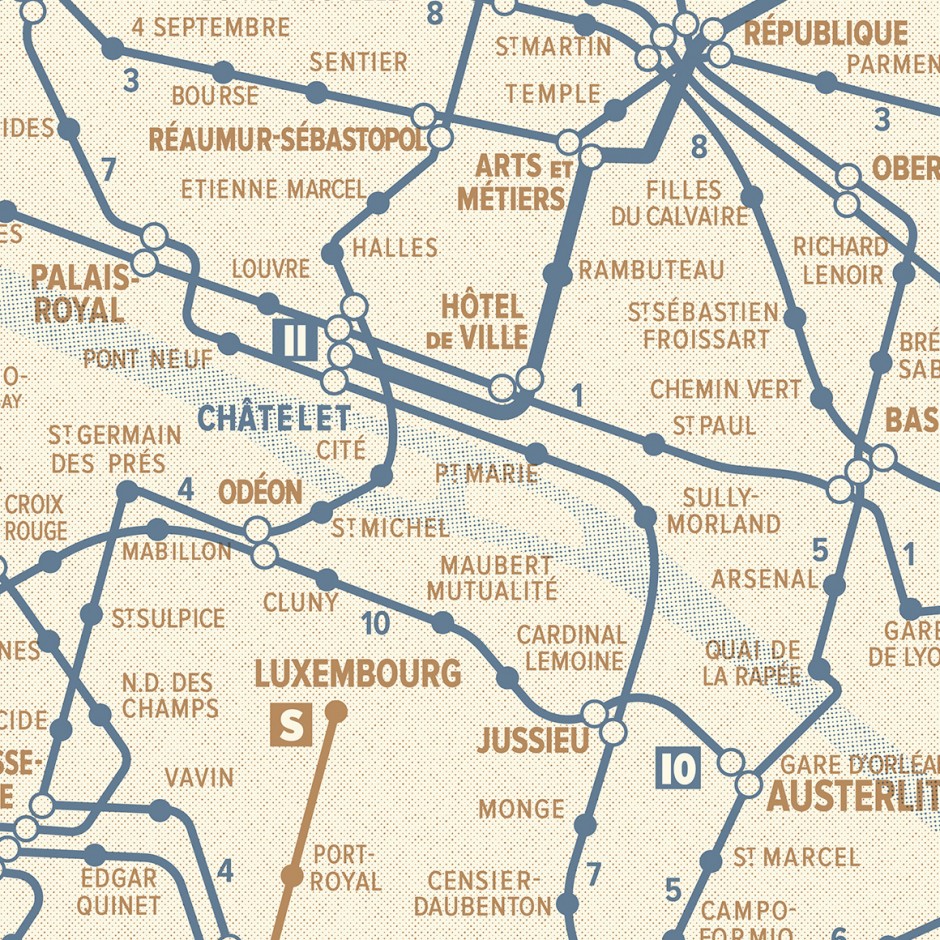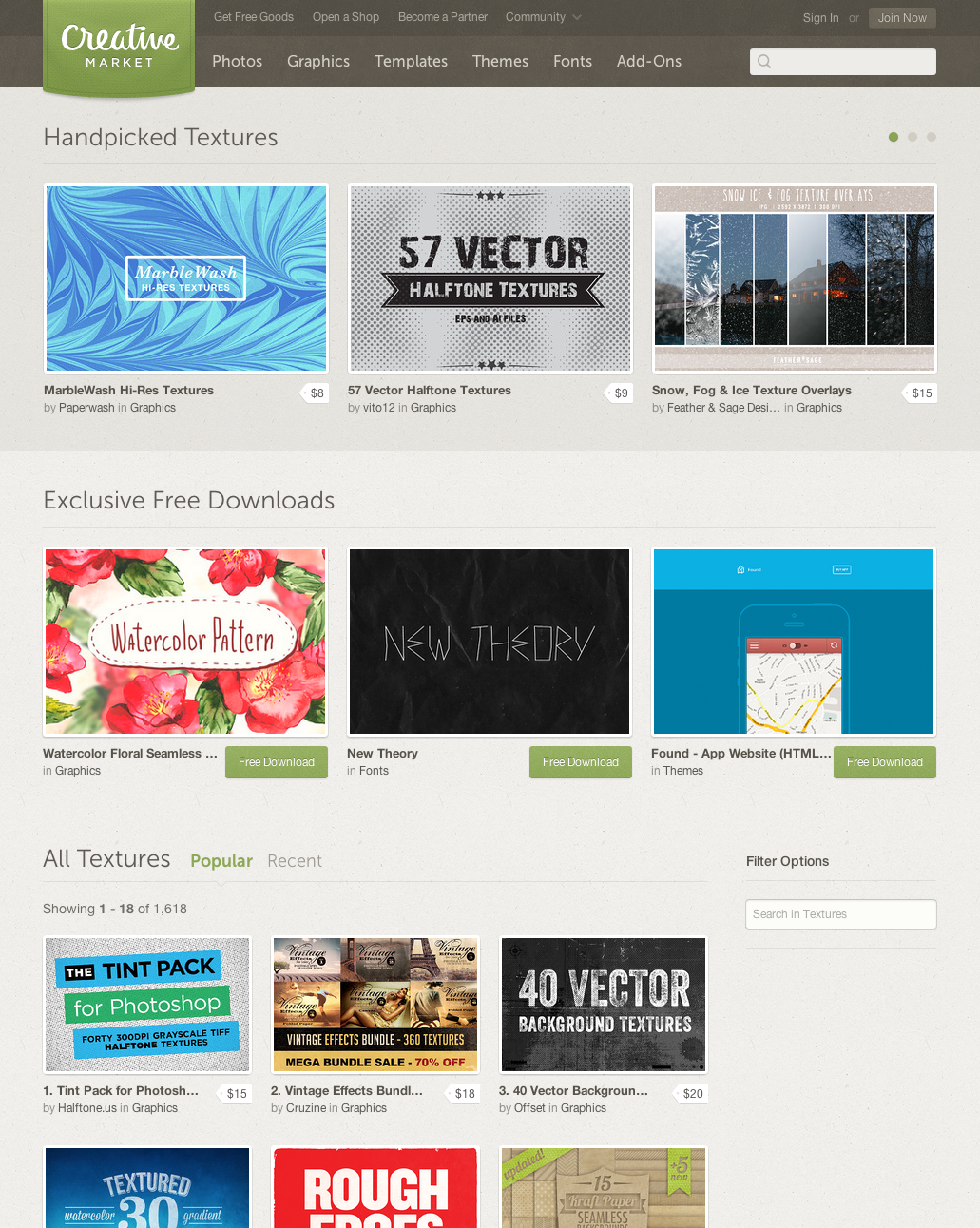The Halftone Tint Pack has a nice blurb in Uppercase Magazine, Issue 37. Uppercase publishes books and magazines for the creative and curious — publications that spark the imagination and inspire creativity.
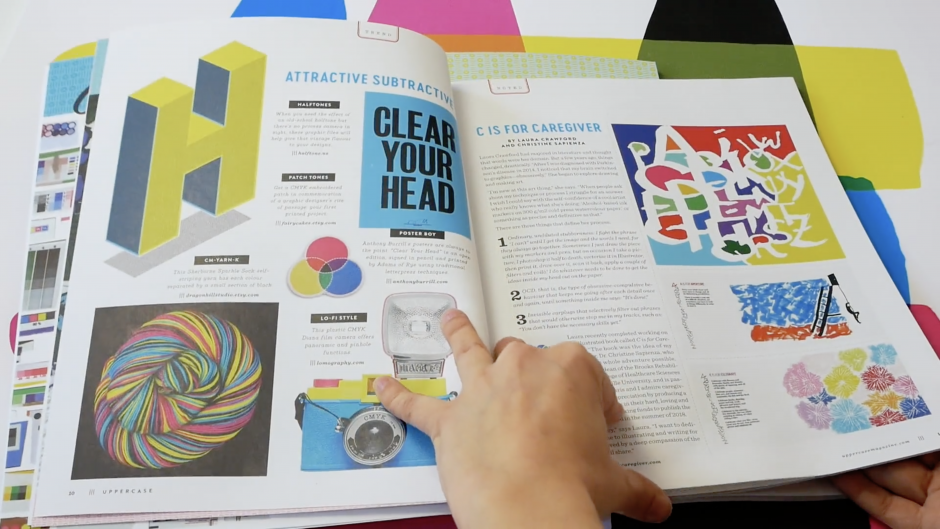
Here’s how Publisher Janine Vangool describes this issue:
“Although every issue of UPPERCASE could be described as a celebration of ink on paper, in this particular edition we’re diving into the substance of what makes a colourful publication like this one possible—that very special combination of tiny cyan, magenta, yellow and black dots that work together to create everything you see printed on this page. (Get a magnifying glass and get in real close! Enjoy that inky smell, too! The vegetable-based inks really smell great on our 100% recycled paper stock.)”